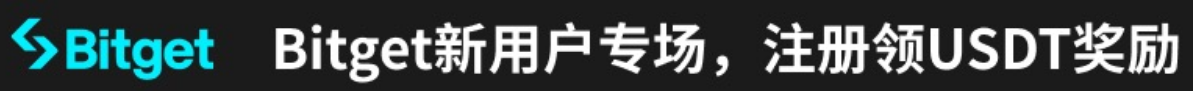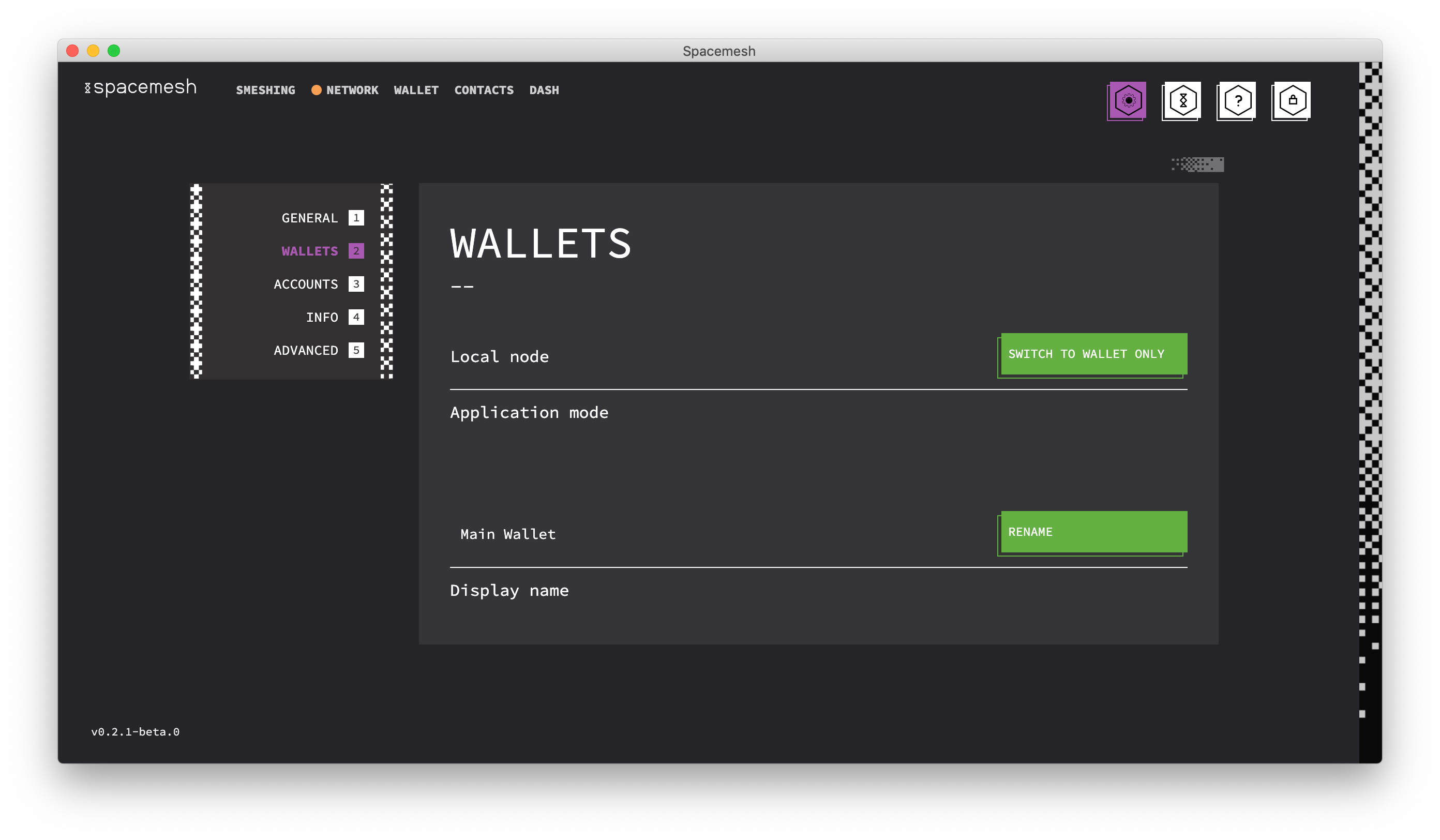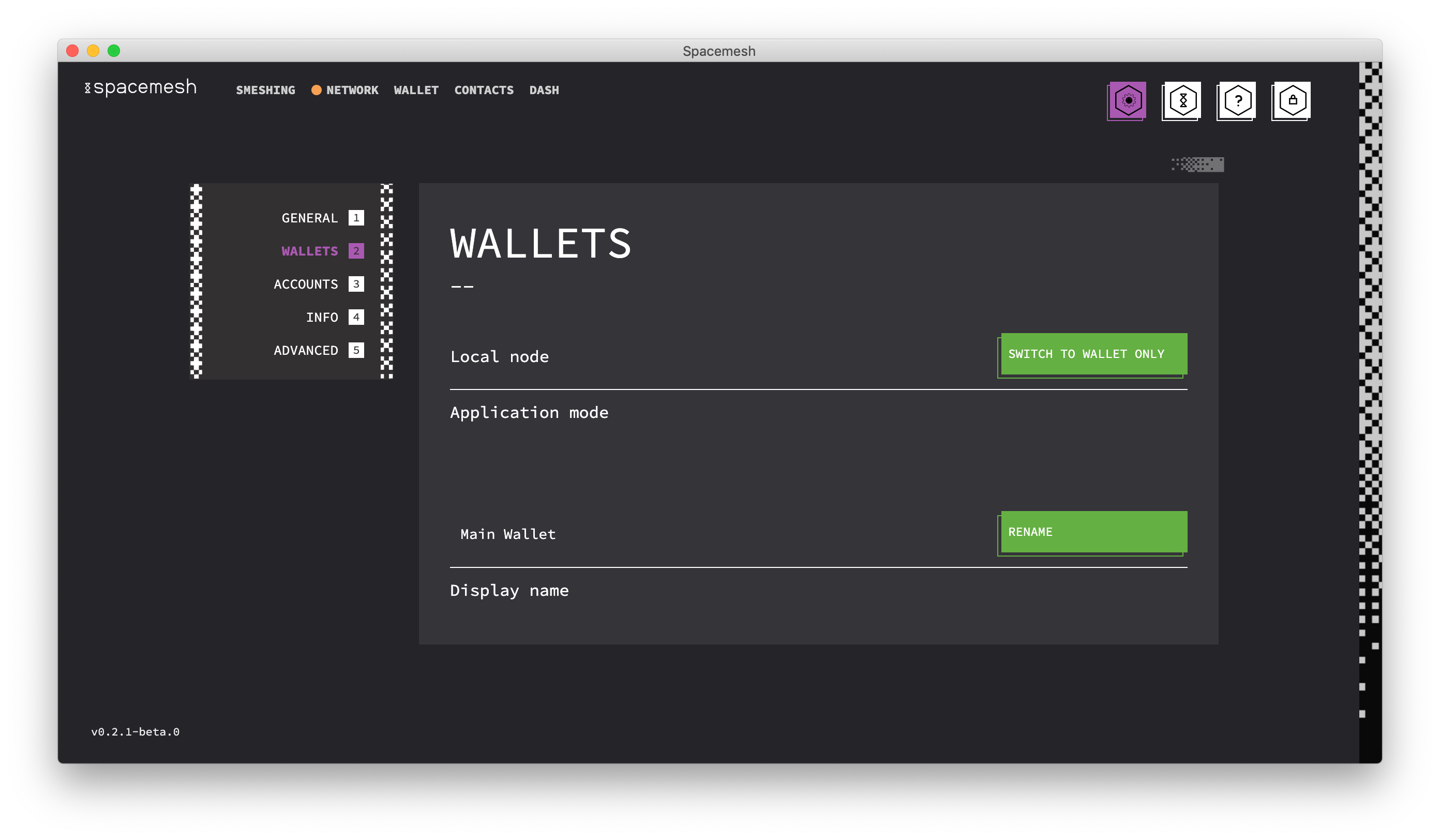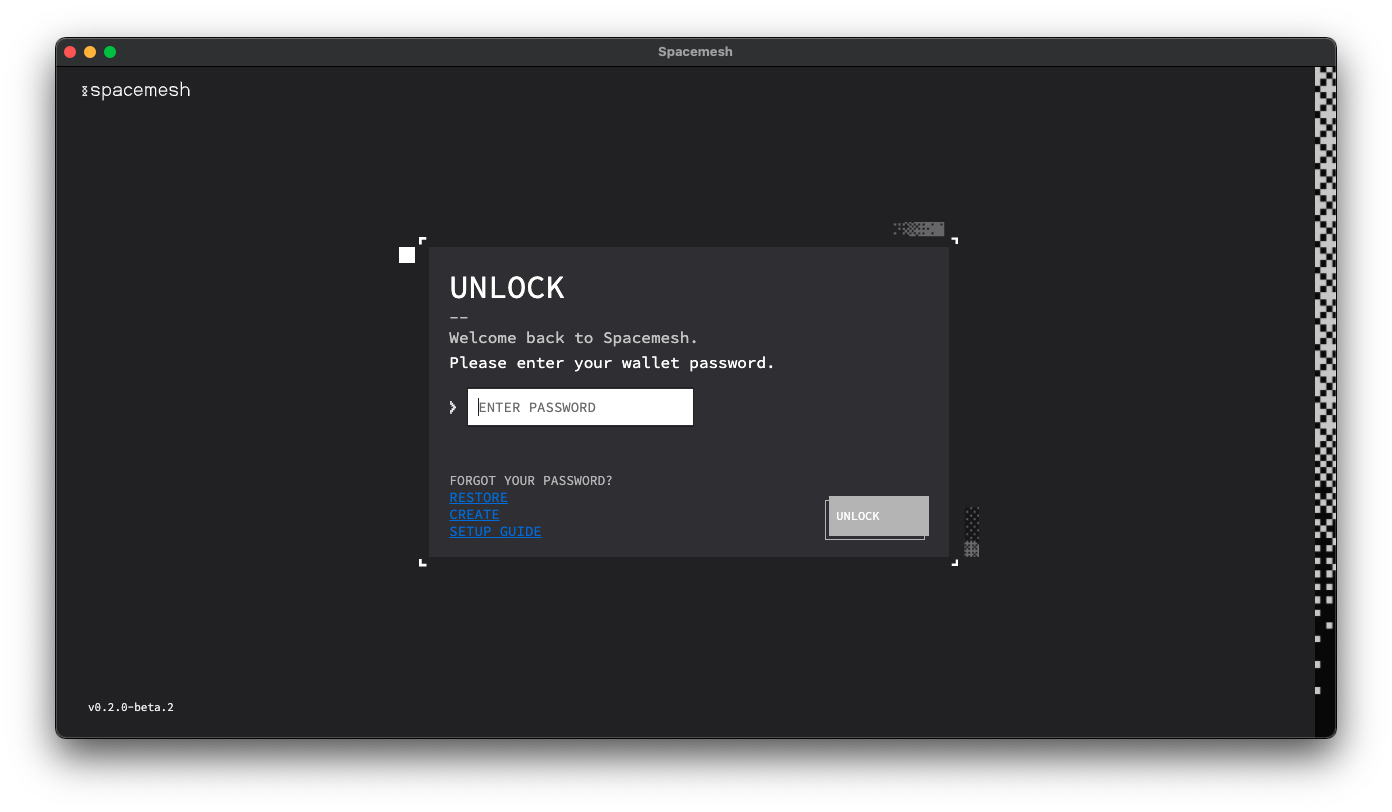这是 qubic.li 的主要客户端组件。它连接到后端 API 并接收要执行的任务。
客户端可在 Docker、Windows 和 Linux 上运行。您可以在下面找到如何使用它的说明。
安全警告
客户端能够下载运行器,然后执行 AI 训练任务。这可能会以错误的方式使用。以可能的最低权限运行客户端。例如,在 Windows 上不是作为管理员;在 linux 上不是作为 root。
在维基百科上查找有关“最小特权原则”的更多信息:https://en.wikipedia.org/wiki/Principle_of_least_privilege
矿池挖矿
如果您不想运营自己的 Qubic 基础设施。您可以加入 qubic.li 池挖矿。您可以在 qubic.li 上注册一个帐户,也可以加入无注册的矿池挖矿。
如果您想创建自己的帐户,请按照以下说明操作:https://doc.qubic.world/becoming-a-computor-miner/how-to-participate
如果您想要无注册矿池挖矿,请执行以下操作:
- 创建一个 Qubic ID(例如,在 https://wallet.qubic.li)
- 从下面下载客户端(版本 >=1.2)
- 启动您的客户端
qli-Client <QUBICID> <THREADS> - 检查您的表现:https://app.qubic.li/public
如果不想使用命令行参数,也可以将 PayoutId 放入配置文件中。
下载
如果次要版本发生变化(例如从 1.3 更改为 1.4),我们建议您更新您的版本。 错误修复版本(例如从 1.3.1 到 1.3.2)是可选的。
| 操作系统 | 平台 | 版本 | 下载 | 描述 |
|---|---|---|---|---|
| 窗户 | 64 倍 | 1.8.3 | https://dl.qubic.li/downloads/qli-Client-1.8.3-Windows-x64.zip | |
| 窗户 | 64 倍 | 1.8.3 | https://dl.qubic.li/downloads/qli-Client-1.8.3-Windows-x64-Plain.zip | 没有默认配置的版本 |
| Linux操作系统 | 64 倍 | 1.8.3 | https://dl.qubic.li/downloads/qli-Client-1.8.3-Linux-x64.tar.gz |
需要什么
Windows 上的运行器还需要 VC Redistributable,可以从以下位置获得: https://learn.microsoft.com/en-US/cpp/windows/latest-supported-vc-redist?view=msvc-170
Linux 上的运行器至少需要 GLIBC 2.34。
运行客户端的 CPU 必须支持 或 CPU 指令。AVX2AVX512
命令行参数与配置
可以通过提供命令行参数或使用 appsettings.json 文件来启动客户端。
| 论点 | 默认值 | 描述 |
|---|---|---|
| 付款 ID | 零 | 如果您参与矿池挖矿,您希望收到挖矿支出的 Qubic ID |
| 线程 | 1 | AI 训练应该使用多少个线程。 |
| 别名 | qubic.li 客户端 | 您可以为您的客户端指定一个名称,该名称将显示在 |
窗户
您可以直接在 Windows 中运行客户端。客户端提供一个 .exe 文件,可以通过双击执行。
从上面的链接下载客户端。不得安装客户端。
Linux 服务
要安装 qubic.li 服务,您可以使用我们的快速安装指南。请考虑检查服务安装脚本的内容。 所有命令都应该由 root 执行,或者您需要在命令前面执行。sudo
installerscript 将所有 qubic.li 内容放在 ./q
Ubuntu 22.04
不要忘记将以下示例中的令牌替换为你自己的令牌。
# update your sources
apt update
# download service installation script with autoupdate
# wget -O qli-Service-install.sh https://dl.qubic.li/cloud-init/qli-Service-install-auto.sh
# download service installation script without auto update
wget -O qli-Service-install.sh https://dl.qubic.li/cloud-init/qli-Service-install.sh
# set the script as executable
chmod u+x qli-Service-install.sh
# install qubic.li client as systemd service
# Syntax: qli-Service-install.sh <threads> <accessToken|payoutId> [alias]
./qli-Service-install.sh 2 eyJhbGciOiJIUzUxMiIsInR5cCI6IkpXVCJ9.eyJJZCI6ImMyYmUyNTVkLWRkNzAtNDE4Mi04MDdkLWM1M2M5Yjc5ZDgyNiIsIk1pbmluZyI6IiIsIm5iZiI6MTcwNDczODc4NSwiZXhwIjoxNzM2Mjc0Nzg1LCJpYXQiOjE3MDQ3Mzg3ODUsImlzcyI6Imh0dHBzOi8vcXViaWMubGkvIiwiYXVkIjoiaHR0cHM6Ly9xdWJpYy5saS8ifQ.j8oI56OqV-gjoHxacwegetd2nha1zHLfSjW-REcNsp8q0lWW-NbvClPIuy_nig-YqpbyPXRPAZvYjh1SUjkw7g
对于 Ubuntu 20.04,您可能需要安装更新的 libc 版本。
# add repo (use a mirror near your location from: https://packages.ubuntu.com/jammy/amd64/libc6/download)
echo "deb http://cz.archive.ubuntu.com/ubuntu jammy main" >> /etc/apt/sources.list
apt update
apt install libc6
apt install -y g++-11
Debian 12的
# download service installation script with autoupdate
# wget -O qli-Service-install.sh https://dl.qubic.li/cloud-init/qli-Service-install-auto.sh
# download service installation script
wget -O qli-Service-install.sh https://dl.qubic.li/cloud-init/qli-Service-install.sh
# set the script as executable
chmod u+x qli-Service-install.sh
# install qubic.li client as systemd service
# Syntax: qli-Service-install.sh <threads> <accessToken|payoutId> [alias]
./qli-Service-install.sh 2 eyJhbGciOiJIUzUxMiIsInR5cCI6IkpXVCJ9.eyJJZCI6ImMyYmUyNTVkLWRkNzAtNDE4Mi04MDdkLWM1M2M5Yjc5ZDgyNiIsIk1pbmluZyI6IiIsIm5iZiI6MTcwNDczODc4NSwiZXhwIjoxNzM2Mjc0Nzg1LCJpYXQiOjE3MDQ3Mzg3ODUsImlzcyI6Imh0dHBzOi8vcXViaWMubGkvIiwiYXVkIjoiaHR0cHM6Ly9xdWJpYy5saS8ifQ.j8oI56OqV-gjoHxacwegetd2nha1zHLfSjW-REcNsp8q0lWW-NbvClPIuy_nig-YqpbyPXRPAZvYjh1SUjkw7g
对于 Debian 11,您可能需要安装更新的 libc 版本。
Redhat 企业版 8.8
荒废的
# Update packages
sudo yum update
# download service installation script with autoupdate
# wget -O qli-Service-install.sh https://dl.qubic.li/cloud-init/qli-Service-install-auto.sh
# download service installation script
rm qli-Service-install.sh || wget https://dl.qubic.li/cloud-init/qli-Service-install.sh
# set the script as executable
chmod u+x qli-Service-install.sh
# install qubic.li client as systemd service
# Syntax: qli-Service-install.sh <threads> <accessToken|payoutId> [alias]
sudo ./qli-Service-install.sh 2 eyJhbGciOiJIUzUxMiIsInR5cCI6IkpXVCJ9.eyJJZCI6ImMyYmUyNTVkLWRkNzAtNDE4Mi04MDdkLWM1M2M5Yjc5ZDgyNiIsIk1pbmluZyI6IiIsIm5iZiI6MTcwNDczODc4NSwiZXhwIjoxNzM2Mjc0Nzg1LCJpYXQiOjE3MDQ3Mzg3ODUsImlzcyI6Imh0dHBzOi8vcXViaWMubGkvIiwiYXVkIjoiaHR0cHM6Ly9xdWJpYy5saS8ifQ.j8oI56OqV-gjoHxacwegetd2nha1zHLfSjW-REcNsp8q0lWW-NbvClPIuy_nig-YqpbyPXRPAZvYjh1SUjkw7g
服务监控
您可以使用 systemd 控件管理 qubic.li 客户端。
启动服务: 停止服务: 状态服务:systemctl start qlisystemctl stop qlisystemctl status qli
您还可以通过观察日志来查看正在发生的事情。 服务将记录到 或 。/var/log/qli.log/var/log/qli.error.log
要在主机上实时观看,请使用 .tail -f /var/log/qli.log
定制
您可以在设置文件中自定义客户端的设置/q/appsettings.json
此文件包含客户端的配置,需要放置在与可执行文件相同的位置。 您可以创建具有更高优先级名称的自定义文件。appsettings.production.json
| 设置 | 默认值 | 描述 |
|---|---|---|
| 基 Url | https://mine.qubic.li/ | API 的基 URL |
| 数量OfThreads | 1 | AI 训练应该使用多少个线程。 |
| 访问令牌* | JWT 代币 | 这是您的个人JWT令牌,您可以从控制面板获得 qubic.li |
| payoutId* | 零 | 这是您希望为找到的解决方案获得令牌支付的 ID。 |
| 别名 | qli 客户端 | 您可以为您的客户端指定一个名称,该名称将显示在控制面板中。如果为空,则使用主机名。 |
| 使用Avx2 | 假 | !荒废的!将此设置为强制客户端仅使用 AVX2true |
| allowHwInfoCollect | 假 | 将该选项设置为客户端后,客户端将收集 CPU 型号、CPU 缓存大小和 RAM 大小,以获得该机器的最佳运行程序true |
| 线程DaySchedule | 空 | 可用于安排培训。例如,训练只能在夜间进行。 |
| 自定义运行者 | 假 | 将此项设置为使用自定义训练器。客户端不会自动更新运行器。详true |
| 服务锁 | 假 | 将此设置为使用具有 qiner 协议的自定义训练器。true |
| 覆盖 | {} | 要覆盖特定设置的对象。(例如 禁用 AVX512)"AVX512":false |
| autoupdateEnabled(自动更新已启用) | 假 | 将此项设置为启用服务客户端的自动更新(从版本 1.7.8 开始)true |
| checkUpdate已启用 | 真 | 启动时检查是否有新版本的服务客户端 |
*只能定义其中之一。
使用令牌的示例配置
{
"Settings": {
"baseUrl": "https://mine.qubic.li/",
"amountOfThreads": 16,
"alias": "Client 3",
"accessToken": "eyJhbGciOiJIUzUxMiIsInR5cCI6IkpXVCJ9.eyJJZCI6ImMyYmUyNTVkLWRkNzAtNDE4Mi04MDdkLWM1M2M5Yjc5ZDgyNiIsIk1pbmluZyI6IiIsIm5iZiI6MTcwNDczODc4NSwiZXhwIjoxNzM2Mjc0Nzg1LCJpYXQiOjE3MDQ3Mzg3ODUsImlzcyI6Imh0dHBzOi8vcXViaWMubGkvIiwiYXVkIjoiaHR0cHM6Ly9xdWJpYy5saS8ifQ.j8oI56OqV-gjoHxacwegetd2nha1zHLfSjW-REcNsp8q0lWW-NbvClPIuy_nig-YqpbyPXRPAZvYjh1SUjkw7g"
}
}
使用付款 ID 的示例配置
{
"Settings": {
"baseUrl": "https://mine.qubic.li/",
"amountOfThreads": 16,
"alias": "My super miner",
"payoutId": "VGIWRRNVVRRXSEASPENCIMVNANPCFHAASZVPBIEFLCRYHWSZYSGXHNSBYPVN"
}
}
删除客户端
要删除 qubic.li 客户端,请执行以下命令。
# stop service
systemctl stop qli --no-block
# remove service definition
rm /etc/systemd/system/qli.service
# reload systemd
systemctl daemon-reload
# remove all related files
rm -R /q
rm /var/log/qli.log
故障 排除
客户端创建一个文件夹,其中存储了所有错误消息。如果客户端意外停止或未打开,请检查是否有包含当前日期的日志文件,并检查错误消息。log
重置配置
如果您的培训师工作不正常。请尝试以下操作以重置本地配置:
# stop trainer
systemctl stop qli --no-block
# delete any existing configuration lock
rm /q/*.lock
# delete current runner
rm /q/qli-runner
# delete old solutions
find /q/. -maxdepth 1 -regextype posix-extended -regex '.*.e[[:digit:]]+' -delete
# delete state files
find /q/. -maxdepth 1 -regextype posix-extended -regex 'state.[[:digit:]]+' -delete
# start trainer
systemctl start qli --no-block
重置服务器
如果您认为客户端报告错误或随机哈希率,您可以重新启动服务器。或者停止所有 qli 服务。(例如,对于 Linux:systemctl stop qli --no-block && pkill -f qli && systemctl start qli)
可能的优化
每个特定的 CPU 或常规硬件配置都可能需要特殊的性能设置。根据您的设置,您可以尝试:
- 在BIOS中启用/禁用SMT/HT
- 通过 Web 界面选择另一个运行器:https://app.qubic.li/main/mining/control
- 启用/禁用性能提升 (Windows)
- 启用/禁用特定电源架构 (Ubuntu)
- 在 linux 中添加/删除。(对于 Ubuntu:或
wineapt install wine -yapt autoremove wine -y - 根据您的需要调整线程。有时,线程越少,对许多人来说越有效。
Folders and files
| Name | ||
|---|---|---|
|
|
4 months ago
|
|
|
|
2 weeks ago
|
|
|
|
3 days ago
|
|
Repository files navigation
qubic.li – Client
This is the main client component from qubic.li. It connects to the backend api and receives tasks to perform.
The Client runs on Docker, Windows and Linux. Below you find the instructions how to use it.
- Security Warning
- Pool Mining
- Download
- What’s needed
- Windows
- Linux Service Installatin
- Troubleshooting
Security Warning
The client is able to download runners, which then performs the AI Training tasks. This can potentially be used in a bad manner. Run the client with the least priviliges which are possble. e.g. on windows NOT as Admininstrator; on linux NOT as root.
Find more information about the “principle of least privilege” on wikipedia: https://en.wikipedia.org/wiki/Principle_of_least_privilege
Pool Mining
If you don’t want to operate your own Qubic infrastructure. You can join the qubic.li pool mining. You can either register an account on qubic.li or you can join pool mining register-less.
If you want to create your own account, follow the instructions here: https://doc.qubic.world/becoming-a-computor-miner/how-to-participate
If you want regitration-less pool mining, do the following:
- Create a Qubic Id (e.g. on https://wallet.qubic.li)
- Download Client from below (Version >=1.2)
- Start your Client with
qli-Client <QUBICID> <THREADS> - Check your performance: https://app.qubic.li/public
You can also put your PayoutId into the configuration file if you don’t want to use command line arguments.
Download
We recommend to update your Version if there is a change in the Minor Version (e.g. from 1.3 to 1.4). Bugfix releases (e.g. from 1.3.1 to 1.3.2) are optional.
| OS | Platform | Version | Download | Description |
|---|---|---|---|---|
| Windows | x64 | 1.8.3 | https://dl.qubic.li/downloads/qli-Client-1.8.3-Windows-x64.zip | |
| Windows | x64 | 1.8.3 | https://dl.qubic.li/downloads/qli-Client-1.8.3-Windows-x64-Plain.zip | Version without default configuration |
| Linux | x64 | 1.8.3 | https://dl.qubic.li/downloads/qli-Client-1.8.3-Linux-x64.tar.gz |
What’s needed
The runner on windows needs also the VC Redistributable which can be obtained from: https://learn.microsoft.com/en-US/cpp/windows/latest-supported-vc-redist?view=msvc-170
The runner on linux needs at least GLIBC 2.34.
The CPU where you run the Client must support or CPU instructions.AVX2AVX512
Command Line Arguments vs. Configuration
You can either start the Client by providing command line arguments or using an appsettings.json file.
| Argument | Default Value | Description |
|---|---|---|
| PayoutId | NULL | The Qubic ID you want to receive the mining payouts if you participate in pool mining |
| Threads | 1 | How many threads should be used for the AI Training. |
| Alias | qubic.li Client | You can give your Client a Name which will be displayed in the |
Windows
You can run the client directly in your Windows. The Client provices a .exe file which can be executed by a double click.
Download the Client from the above link. The Client must not be installed.
Linux Service
To install the qubic.li Service you can use our quick installation guide. Please consider to check the content of the service installation script. All commands should either be executed by root or you need to prepend the command.sudo
The installerscript places all qubic.li stuff in ./q
Ubuntu 22.04
Don’t forget to replace the token from the below examples with your own.
# update your sources
apt update
# download service installation script with autoupdate
# wget -O qli-Service-install.sh https://dl.qubic.li/cloud-init/qli-Service-install-auto.sh
# download service installation script without auto update
wget -O qli-Service-install.sh https://dl.qubic.li/cloud-init/qli-Service-install.sh
# set the script as executable
chmod u+x qli-Service-install.sh
# install qubic.li client as systemd service
# Syntax: qli-Service-install.sh <threads> <accessToken|payoutId> [alias]
./qli-Service-install.sh 2 eyJhbGciOiJIUzUxMiIsInR5cCI6IkpXVCJ9.eyJJZCI6ImMyYmUyNTVkLWRkNzAtNDE4Mi04MDdkLWM1M2M5Yjc5ZDgyNiIsIk1pbmluZyI6IiIsIm5iZiI6MTcwNDczODc4NSwiZXhwIjoxNzM2Mjc0Nzg1LCJpYXQiOjE3MDQ3Mzg3ODUsImlzcyI6Imh0dHBzOi8vcXViaWMubGkvIiwiYXVkIjoiaHR0cHM6Ly9xdWJpYy5saS8ifQ.j8oI56OqV-gjoHxacwegetd2nha1zHLfSjW-REcNsp8q0lWW-NbvClPIuy_nig-YqpbyPXRPAZvYjh1SUjkw7g
for ubuntu 20.04 you might need to install a more recent libc version.
# add repo (use a mirror near your location from: https://packages.ubuntu.com/jammy/amd64/libc6/download)
echo "deb http://cz.archive.ubuntu.com/ubuntu jammy main" >> /etc/apt/sources.list
apt update
apt install libc6
apt install -y g++-11
Debian 12
# download service installation script with autoupdate
# wget -O qli-Service-install.sh https://dl.qubic.li/cloud-init/qli-Service-install-auto.sh
# download service installation script
wget -O qli-Service-install.sh https://dl.qubic.li/cloud-init/qli-Service-install.sh
# set the script as executable
chmod u+x qli-Service-install.sh
# install qubic.li client as systemd service
# Syntax: qli-Service-install.sh <threads> <accessToken|payoutId> [alias]
./qli-Service-install.sh 2 eyJhbGciOiJIUzUxMiIsInR5cCI6IkpXVCJ9.eyJJZCI6ImMyYmUyNTVkLWRkNzAtNDE4Mi04MDdkLWM1M2M5Yjc5ZDgyNiIsIk1pbmluZyI6IiIsIm5iZiI6MTcwNDczODc4NSwiZXhwIjoxNzM2Mjc0Nzg1LCJpYXQiOjE3MDQ3Mzg3ODUsImlzcyI6Imh0dHBzOi8vcXViaWMubGkvIiwiYXVkIjoiaHR0cHM6Ly9xdWJpYy5saS8ifQ.j8oI56OqV-gjoHxacwegetd2nha1zHLfSjW-REcNsp8q0lWW-NbvClPIuy_nig-YqpbyPXRPAZvYjh1SUjkw7g
for debian 11 you might need to install a more recent libc version.
Redhat Enterprise 8.8
DEPRECATED
# Update packages
sudo yum update
# download service installation script with autoupdate
# wget -O qli-Service-install.sh https://dl.qubic.li/cloud-init/qli-Service-install-auto.sh
# download service installation script
rm qli-Service-install.sh || wget https://dl.qubic.li/cloud-init/qli-Service-install.sh
# set the script as executable
chmod u+x qli-Service-install.sh
# install qubic.li client as systemd service
# Syntax: qli-Service-install.sh <threads> <accessToken|payoutId> [alias]
sudo ./qli-Service-install.sh 2 eyJhbGciOiJIUzUxMiIsInR5cCI6IkpXVCJ9.eyJJZCI6ImMyYmUyNTVkLWRkNzAtNDE4Mi04MDdkLWM1M2M5Yjc5ZDgyNiIsIk1pbmluZyI6IiIsIm5iZiI6MTcwNDczODc4NSwiZXhwIjoxNzM2Mjc0Nzg1LCJpYXQiOjE3MDQ3Mzg3ODUsImlzcyI6Imh0dHBzOi8vcXViaWMubGkvIiwiYXVkIjoiaHR0cHM6Ly9xdWJpYy5saS8ifQ.j8oI56OqV-gjoHxacwegetd2nha1zHLfSjW-REcNsp8q0lWW-NbvClPIuy_nig-YqpbyPXRPAZvYjh1SUjkw7g
Service Monitoring
You can manage your qubic.li Client with the systemd control.
Start Service: Stop Service: Status Service: systemctl start qlisystemctl stop qlisystemctl status qli
you can also see what is going on by observing the logs. the service logs to or ./var/log/qli.log/var/log/qli.error.log
to live watch it on the console, use .tail -f /var/log/qli.log
Customizing
you can customize the settings of your client in the settings file /q/appsettings.json
This file contains the configuration of your client and need to be placed at the same location as the executable. You can create a custom file with the name which has higher priority to be loaded.appsettings.production.json
| Setting | Default Value | Description |
|---|---|---|
| baseUrl | https://mine.qubic.li/ | The Base Url of the API |
| amountOfThreads | 1 | How many threads should be used for the AI Training. |
| accessToken* | JWT Token | This is you personal JWT Token which you can obtain from the Control Panel at qubic.li |
| payoutId* | NULL | This is the ID you want to get token payout for your found solutions. |
| alias | qli Client | You can give your Client a Name which will be displayed in the Control Panel. If empty it uses the Hostname. |
| useAvx2 | false | !DEPRECATED! Set this to to force the Client to use only AVX2true |
| allowHwInfoCollect | false | With that option set to the client will collect CPU model, CPU Cache Size and RAM Size to get optimal runner for that maschinetrue |
| threadsDaySchedule | empty | Can be used to schedule the training. e.g. training should only run during night time. |
| customRunner | false | Set this to to use a custom trainer. The Client will not automatically update runner. Detailstrue |
| serviceLock | false | Set this to to use a custom trainer with qiner protocol.true |
| overwrites | {} | An object to overwrite specific settings. (e.g. to disable AVX512)"AVX512":false |
| autoupdateEnabled | false | Set this to to enable auto update of the service client (from version 1.7.8)true |
| checkUpdateEnabled | true | Checks if there is a new version of the service client when starting |
*Only one of these can be defined.
sample configuration with token
{
"Settings": {
"baseUrl": "https://mine.qubic.li/",
"amountOfThreads": 16,
"alias": "Client 3",
"accessToken": "eyJhbGciOiJIUzUxMiIsInR5cCI6IkpXVCJ9.eyJJZCI6ImMyYmUyNTVkLWRkNzAtNDE4Mi04MDdkLWM1M2M5Yjc5ZDgyNiIsIk1pbmluZyI6IiIsIm5iZiI6MTcwNDczODc4NSwiZXhwIjoxNzM2Mjc0Nzg1LCJpYXQiOjE3MDQ3Mzg3ODUsImlzcyI6Imh0dHBzOi8vcXViaWMubGkvIiwiYXVkIjoiaHR0cHM6Ly9xdWJpYy5saS8ifQ.j8oI56OqV-gjoHxacwegetd2nha1zHLfSjW-REcNsp8q0lWW-NbvClPIuy_nig-YqpbyPXRPAZvYjh1SUjkw7g"
}
}
sample configuration with payout id
{
"Settings": {
"baseUrl": "https://mine.qubic.li/",
"amountOfThreads": 16,
"alias": "My super miner",
"payoutId": "VGIWRRNVVRRXSEASPENCIMVNANPCFHAASZVPBIEFLCRYHWSZYSGXHNSBYPVN"
}
}
Remove Client
To remove the qubic.li Client execute the following commands.
# stop service
systemctl stop qli --no-block
# remove service definition
rm /etc/systemd/system/qli.service
# reload systemd
systemctl daemon-reload
# remove all related files
rm -R /q
rm /var/log/qli.log
Troubleshooting
The Client creates a folder where all error messages are stored. If the Client stops unexpected or doesn’t open check if there is a log file with current date and check the error messages.log
Reset Configuration
if your trainer isn’t working properly. try the following to reset local configuration:
# stop trainer
systemctl stop qli --no-block
# delete any existing configuration lock
rm /q/*.lock
# delete current runner
rm /q/qli-runner
# delete old solutions
find /q/. -maxdepth 1 -regextype posix-extended -regex '.*.e[[:digit:]]+' -delete
# delete state files
find /q/. -maxdepth 1 -regextype posix-extended -regex 'state.[[:digit:]]+' -delete
# start trainer
systemctl start qli --no-block
Reset Server
if you think the client reports wrong or random hashrate you could restart your server. Or stop all qli services. (e.g. for linux: systemctl stop qli --no-block && pkill -f qli && systemctl start qli)
Possible Optimizations
Every specific CPU or general Hardware configuration can need speific performance settings. Depending on your Setup you can try:
- Enable/Disable SMT/HT in Bios
- Choose another runner via Webinterface: https://app.qubic.li/main/mining/control
- Enabled/Disable Performance Boost (Windows)
- Enable/Disable specific Power Schema (Ubuntu)
- Add/Remove in linux. (for ubuntu: or
wineapt install wine -yapt autoremove wine -y
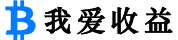 我爱收益
我爱收益